Efficient Global Illumination for Morphable Models
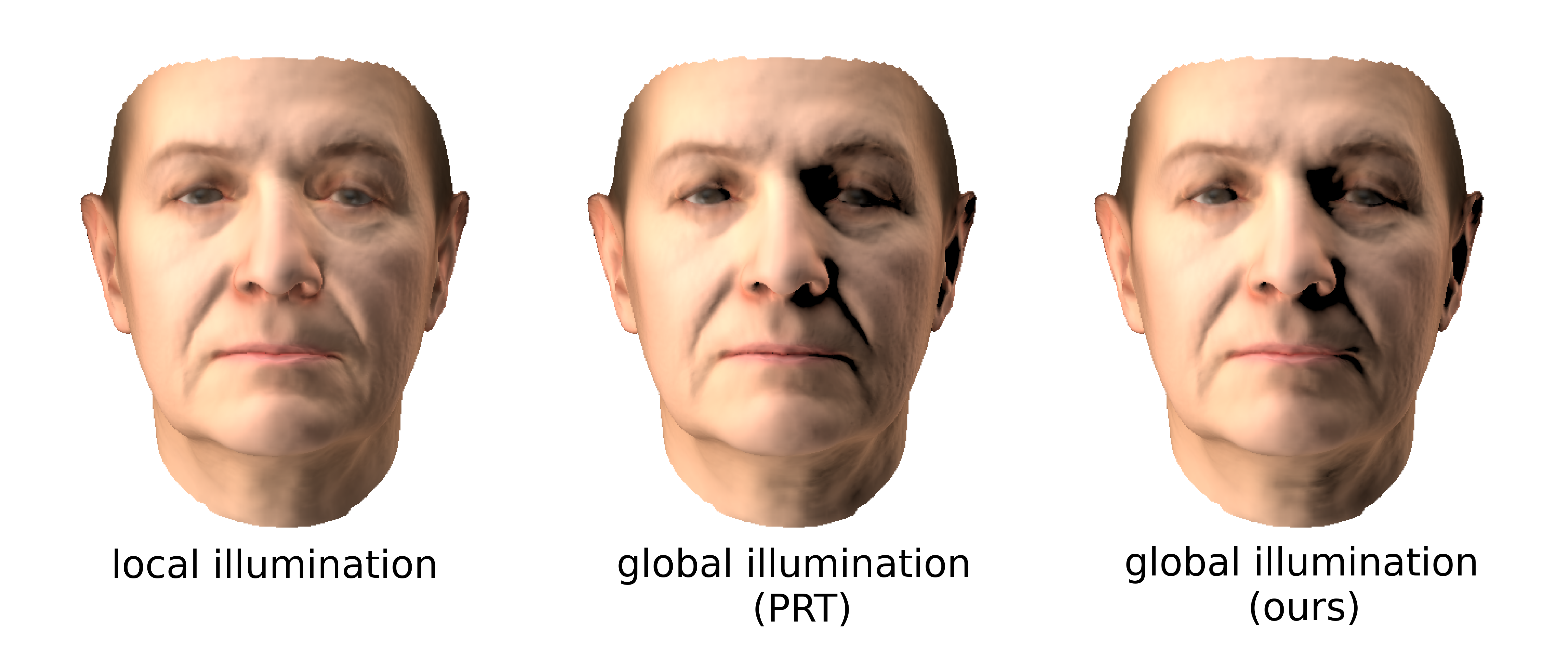
This tutorial is about computing global illumination efficiently for Morphable Model faces. Compared to local illumination, which only considers local properties of the surface when shading a surface, global illumination takes the whole surface into account. You will learn, how to add global illumination effects such as self-shadowing and interreflections to face renderings without time consuming ray-tracing. The idea is to learn the mapping between radiance transfer functions and Morphable Model shape coefficients. Using this model leads to more ralistic face images. As a result we can better reconstruct face texture and illumination as compared to a local-only illumination model.
Course Material
This tutorial is based on the paper "Efficient Global Illumination for Morphable Models" and allows to reproduce its major findings.
In this tutorial you will learn:
- How to compute transfer matrices for a given mesh and how to use them to shade the object.
- How to remove self-shadowing from face textures.
- How to find the mapping between morphable model shape coefficients and transfer matrices.
- How to integrate Morphable Model Precomputed Radiance Transfer(PRT) into the Morphable Model face fitting process to reconstruct faces from single images with self-shadowing.
This is an interactive tutorial meaning that you download a tutorial environment where you can execute the code as you are reading the text.
Please download the package corresponding to your operating system using one of the links below:
To run the tool on Windows and Mac:
- Unzip the downloaded package.
- Double-click on the appropriate launcher depending on your operating system (launch_tutorial.bat for Windows or launch_tutorial for MacOS).
on Linux:
- Unzip the downloaded package.
- Open a Terminal and change to the unzipped directory
- Run the following in the terminal: ./launch_tutorial.sh
That’s it !
Requirements
- Recent multi-core CPU,
- RAM 2GB, the more the better,
- Download the reduced Basel Face Model 2017 and its deluminated Model.
- Add it to the following files into the directory data/supplied:
- "model2017-1_bfm_nomouth_l5.h5"
- "model2017-1_bfm_nomouth_l6.h5"
- "model2017-1_no_self_shadowing_bfm_nomouth_l5.h5"
- "model2017-1_no_self_shadowing_bfm_nomouth_l6.h5"
- "transferModel_model2017-1_no_self_shadowing_bfm_nomouth_l5.h5"
- "transferModel_model2017-1_no_self_shadowing_bfm_nomouth_l6.h5"
- Make sure you start the tutorial in the working directory where the data folder is contained.
 Gravis
Gravis